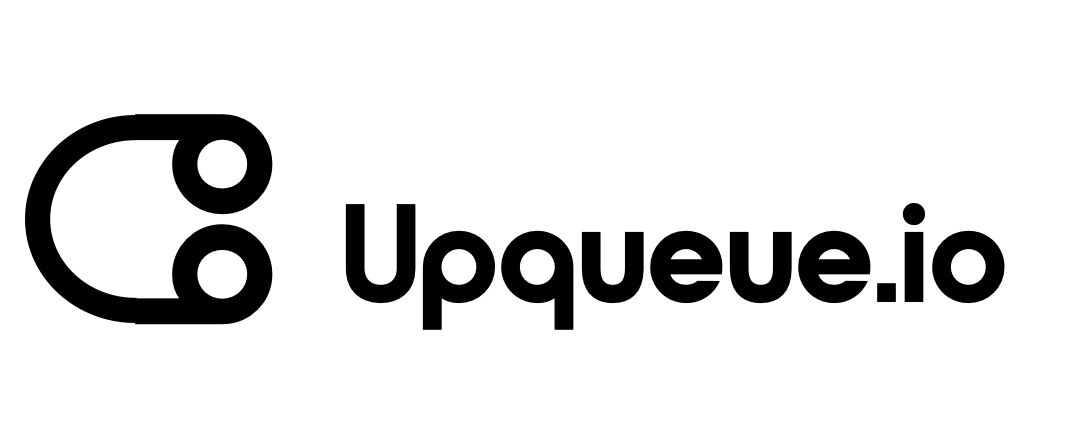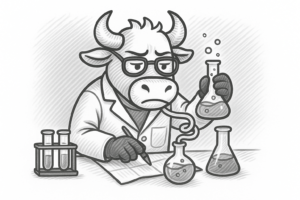As AI-based applications become more sophisticated, managing their asynchronous tasks becomes increasingly complex. Whether you’re generating content, processing embeddings, or chaining together multiple model calls – queues are essential infrastructure.
And for many Node.js applications, BullMQ has become the go-to queueing library.
In this post, we’ll walk through why BullMQ fits well into AI pipelines, and how to handle some of the pitfalls that come with running critical async work at scale.
Why BullMQ Makes Sense for AI Workflows
AI jobs are often:
- CPU/GPU intensive (model inference)
- Long running (fine-tuning, summarizing large chunks)
- Chainable (one output feeds the next)
- Best handled asynchronously
Queues help break down these processes into manageable, distributed units.
Example: A Simple AI Pipeline with BullMQ
Let’s say you’re building a summarization service.
- User submits a document.
- The job is queued.
- A worker generates the summary.
- A follow-up task sends it via email.
Here’s how you might structure that with BullMQ:
// queues.ts
import { Queue } from 'bullmq';
import { connection } from './redis-conn';
export const summarizationQueue = new Queue('summarize', { connection });
export const emailQueue = new Queue('email', { connection });
// producer.ts
await summarizationQueue.add('summarizeDoc', {
docId: 'abc123',
});
// summarization.worker.ts
import { Worker } from 'bullmq';
import { summarizationQueue, emailQueue } from './queues';
new Worker('summarize', async job => {
const summary = await generateSummary(job.data.docId);
await emailQueue.add('sendEmail', {
userId: job.data.userId,
summary,
});
});
You can imagine how this might expand:
- Queue for transcription
- Queue for sentiment analysis
- Queue for search index updates
What to Watch Out For
When you’re handling large numbers of AI jobs:
- Memory usage spikes can crash your Redis instance.
- Worker failures can leave queues silently stuck.
- Job retries without proper limits can pile up fast.
These are hard to track without some sort of observability layer.
Good Practices for AI Queue Systems
✅ Use job removeOnComplete: true to avoid memory buildup
✅ Set attempts and backoff on your long-running jobs
✅ Monitor failed jobs & queue lengths
✅ Alert on missing workers or high backlog
Even a minimal dashboard that shows which queues are stuck or which workers are down can save hours.
We had to build one ourselves. If you’re looking for something simple and focused, we put together a tool called Upqueue.io that visualizes BullMQ jobs and alerts you when things go wrong. But whether it’s a custom script, Prometheus, or something else- just make sure you’re not flying blind.
BullMQ is a great fit for AI apps. But the more you scale, the more you need to see what’s going on.
Don’t let your GPT worker crash at 3am without you knowing.
Monitor early. Sleep better.